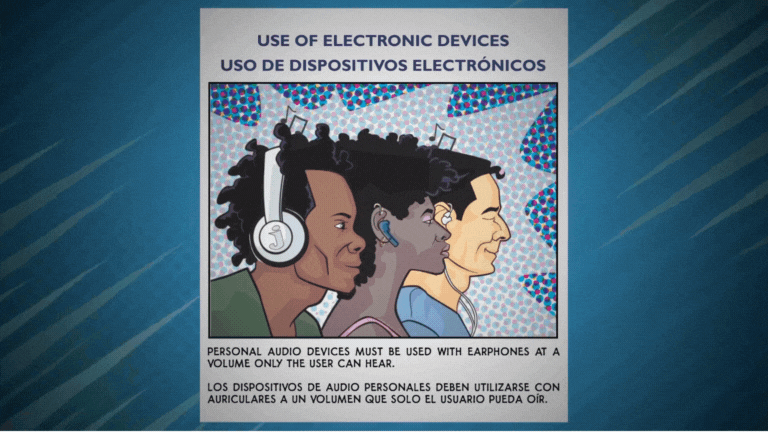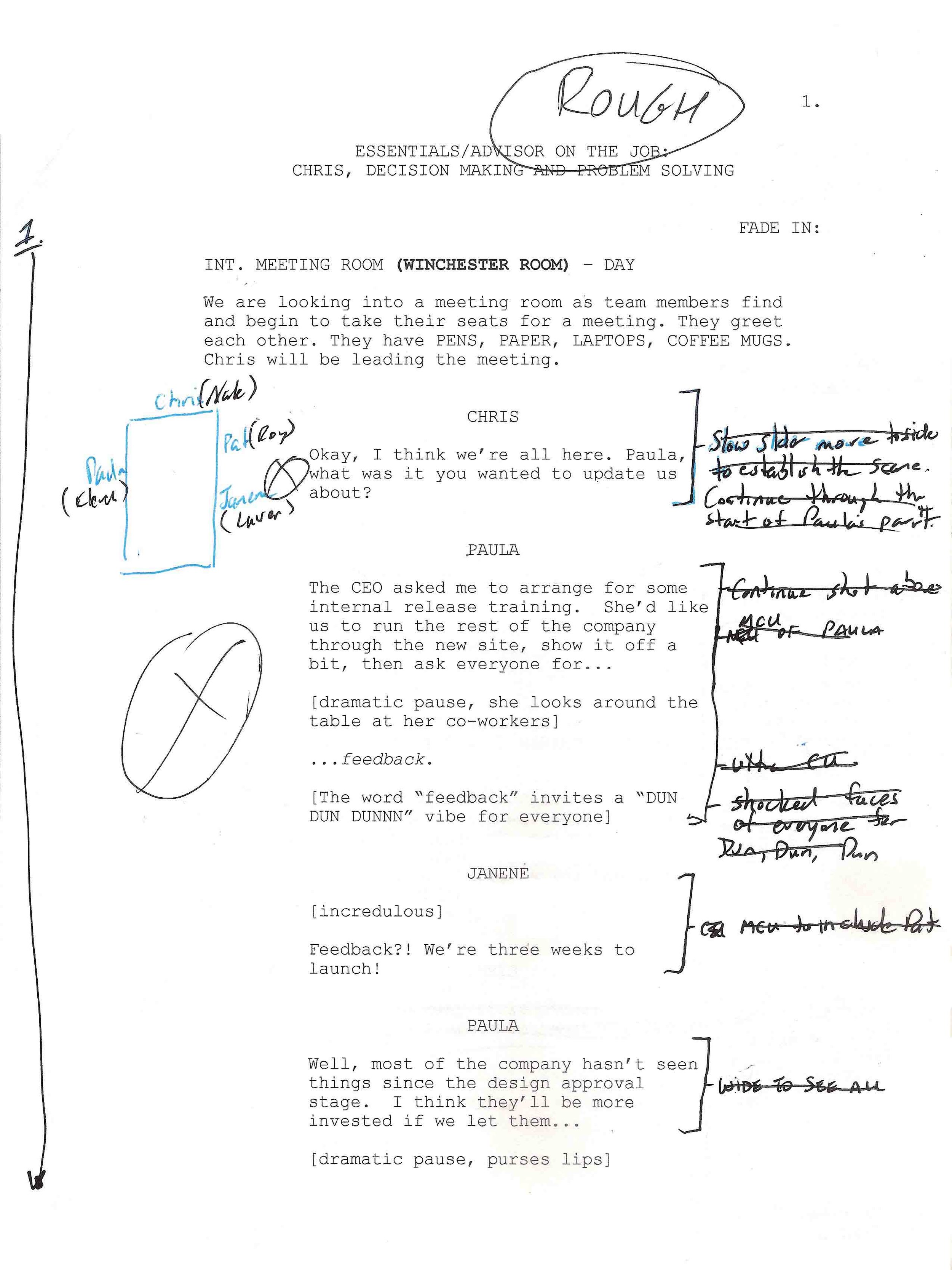The Storyboard Media Group Blog
Not Your Typical PSA: How We Turned Art Into Impactful Video Content
At Storyboard Media Group, we believe the best content is content that stands out — which is why we partnered with artist L Jamal Walton and RATP Dev USA to create a truly unique animated PSA for GoDurham. By transforming static comic-style artwork into dynamic motion, we helped turn a routine public message into something eye-catching and memorable. This behind-the-scenes look shows how thoughtful planning, creative animation, and bold choices can elevate brand messaging across any platform. It’s a great reminder that when it comes to content, different gets noticed.
Something Unique as an Attention-Grabber
Storyboard Media Group recently partnered with artist L Jamal Walton and the team at RATP Dev USA to create an animated Public Service Announcement for the transit organization GoDurham. We (and the client) are really pleased with how this turned out and the role it will play in educating the public that uses the GoDurham system.
We’re sharing it here because we always suggest to clients that they try something a little different whenever possible in order to have content that is uniquely theirs. And we think this video is a great example of how marketers, learning and training professionals, and public organizations can think outside the box to create something that is different - but that still holds value as a communication device. See the video below.
What Are You Looking At?
Animating artwork isn’t an easy process, but it is a process that is made possible by adhering to a plan. Here’s the process step-by-step that went into creating this content:
1. Receiving 10 panels of artwork from the artist - L Jamal delivered 10 panels of comic book style artwork to us in layered files.
2. Examining the layers in the artwork - breaking down each panel and taking a look ‘behind the curtain’ gave us an idea of what we could, and couldn’t do, with the art.
3. Storyboarding the video - We presented the client with a graphical map of how the animation would move including transitions, backgrounds, on-screen text and more.
4. Creating a voice over - We gave the client a total of 9 voice artist options to choose from. In order to do this we asked artists to create two sentence examples of their voices and deliveries by providing them a portion of the script we created. Once the client decided who they liked, we had the voiceover produced.
5. Animating the static artwork - This is where the bulk of the work really began. We needed to separate all the artwork layers, create new layers, redraw some of the artwork (always staying true to the artist’s vision), put all the layers into animation software and create motion work to make things ‘pop’ as much as possible. This was not only the most difficult portion of the project, but also the most time-consuming.
6. Adding music, branding, voiceover - This is the stage where the animation and all the supporting content comes together to make the final video. If the plan is followed, everything should just fall into place. And that’s exactly what happened.
Where Is the Client Using the Content?
Because this is a public education piece, the video is being seen on all types of screens in a bunch of different environments. These include bus stations, on the organization website and social channels, television screens on buses, and other public spaces. For the most part, the audience will be captive (waiting for a bus, sitting on a bus, etc.) and it’s important that this video goes beyond the standard ‘do’s and dont’s’ type content you might expect to see when it comes to public organizations.
This was a fun project to work on and we think it’s a great example of how and why brands can try something a little different in order to stand out.
“Storyboard Media Group was an absolute pleasure to work with. They met our tight deadline and delivered a final video that exceeded our company’s expectations. Even with last-minute changes, their team accommodated us seamlessly and without hesitation.
Their communication was outstanding, and they put us completely at ease, we knew we had chosen the right partner to bring this campaign to life. We highly, highly recommend Storyboard Media Group and look forward to working with them again on future video projects.”
More Than Just Views: Why Your Next Powerhouse Video Needs to Be Interactive
Sometimes simply creating a video isn't enough. All of us are constantly bombarded with content, and capturing your customer’s attention – and more importantly, holding it – is a constant challenge. But what if your videos could do more than just play? What if they could engage, personalize, and even convert?
Welcome to the world of interactive video, a content format that's changing how businesses connect with their audience.
Sometimes simply creating a video isn't enough. All of us are constantly bombarded with content, and capturing your customer’s attention – and more importantly, holding it – is a constant challenge. But what if your videos could do more than just play? What if they could engage, personalize, and even convert?
Welcome to the world of interactive video, a content format that's changing how businesses connect with their audience.
What Exactly is an Interactive Video?
Interactive videos go above and beyond what we can call ‘passive viewing.’ Interactive videos transform your audience from spectators into active participants. For example, imagine a video where viewers can:
Choose their own adventure: Guide the storyline, leading to content that is most relevant to their interests.
Click on products: Instantly learn more about an item, or even add it to a cart, directly within the video.
Test their knowledge: Answer quiz questions or participate in polls, making their experience dynamic and memorable.
Explore a scene: Dive into a 360-degree view, experiencing your content in an new, immersive way.
Provide their details: Seamlessly fill out a lead form without ever leaving the video.
Being able to make these things happen isn’t just a fancy trick - it’s interactive video. It’s a powerful tool designed to create a personalized, engaging, and highly effective viewing experience.
How Interactive Video Drives Real Results for Your Brand
Do you want to make your content work harder all while making it easier for your audience to get familiar with your brand? Interactive video offers a compelling ROI by:
Skyrocketing Engagement: By giving viewers control, you hold their attention longer. This isn't just about watch time; it's about meaningful interaction that creates a lasting impression. We are fed so much digital information all the time that being able to take a little control of video content, and maybe even having a little fun, seems like a gift.
Boosting Conversions & Sales: Imagine a customer seeing a product they love in your video and being able to click and buy it right then and there. Interactive "shoppable" videos shorten the sales funnel, turning viewers into buyers more efficiently. There’s no more seeing your product and then having to search somewhere else for it.
Personalizing the Customer Journey: No two customers are alike. With branching narratives, you can tailor the video experience to individual preferences, delivering highly relevant content that resonates deeply.
Supercharging Lead Generation: Embed forms and data inputs directly into your videos to capture valuable customer information effortlessly, streamlining your lead nurturing process.
Revolutionizing Training & Education: From onboarding new employees to explaining complex product features, interactive videos make learning more dynamic, engaging, and ultimately, more effective with embedded quizzes and knowledge checks.
Where and How Does Interactive Video Truly Shine?
There are a ton of really effective use case scenarios for this type of content. And while it may not always be the direction you need to take your brand, there are situations where it shines making it an absolute ‘must.’
Marketing & Advertising: You can craft unforgettable ad campaigns, demonstrate products with interactive moments, and tell your brand story in a way that truly captivates.
E-commerce: Transform product showcases into direct sales channels with clickable ‘hotspots’ and integrated purchasing options. This is a great way to make the purchasing decision of your customer easy and quick.
Education & Corporate Training, and Internal Communications: Use it to create incredibly engaging learning modules, interactive tutorials, and effective onboarding experiences that improve knowledge retention for your team. You can also use interactive video to release important company updates and policy explanations, and team building content that is more engaging and impactful for your employees.
The Best Part? No Special Software Needed (for your audience!)
One of the biggest misconceptions about interactive video is that viewers need special software to watch it. Not true! The beauty of interactive video is that your audience can experience it seamlessly in their standard web browser or on their device.
While creating these dynamic experiences does require specialized platforms that allow us to embed these interactive elements, the end result is most often an embed of a highly compatible and accessible video that plays just like any other, but with a powerful difference. Even YouTube provides a way to make your videos interactive with the ‘chapters’ option which makes it easy for viewers to click directly to content they want to watch.
Ready to Transform Your Video Content?
Storyboard Media Group specializes in crafting high-impact video content that delivers exceptional returns. Interactive video isn't just a trend; it's a strategic tool that can elevate your brand, engage your audience like never before, and drive measurable results.
The Secret Ingredient to a Powerful Testimonial Video
Looking to elevate your testimonial videos? It's not about product features alone. The most impactful testimonials hinge on one crucial element: story. Learn why authentic client narratives—showcasing real journeys from challenge to solution—are essential for truly connecting with your audience and driving conversions.
The Secret Ingredient to a Powerful Testimonial Video? It All Boils Down to One Word: Story
Every brand wants to tell a story – their story. While the word "story" might feel overused in the digital marketing landscape, there's a good reason for it - especially when it comes to crafting compelling testimonial videos. We believe it’s the single most crucial element that transforms a good testimonial into a great one.
So, What Exactly Do We Mean by "Story"?
A strong testimonial doesn't just list or show product features; it delves into the real experiences of people we see on-screen talking about how they were affected by something. The example video below is a testimonial we produced for a digital, fully-integrated intercom system. Instead of simply showcasing the technology, we focused on an individual with first-hand knowledge of the product, and whose daily routine was genuinely transformed and, most importantly, streamlined.
The interviewee shared the challenges he was dealing with before the system was installed in his business, walked us through his personal experiences with the product and the team that installed it, and ultimately highlighted how the intercom system provided a very clear, real, and simple solution for his pain points. Viewers learn how it positively impacted his work; saving time, money, and preventing misunderstandings. This isn't just about a product - it's about a real person's journey from a pain point to a significant improvement.
Of course, we still included essential B-roll footage showing the product in action – those images are vital. But the heart of the video was undeniably the story. (And here's a pro tip: notice how the recommendation and product description were strategically placed at the very beginning of the video for immediate impact!)
Beyond the Product: Telling Personal Stories that Resonate
Sometimes, a testimonial needs to tap into deeply personal experiences to truly connect with an audience. This is most true when dealing with brands who provide personal services. Consider the legal world, where individuals facing personal tragedy need to feel they're not alone, and that help is available to them.
For one of our law firm clients, we filmed a testimonial where the client candidly shared how his life became incredibly difficult after an accident and how he felt lost and unsure where to turn. This powerful narrative allows potential clients to see their own struggles reflected, offering a sense of understanding and hope. To maximize the emotional impact, this kind of testimonial often begins with the pivotal moment when everything changed forever.
Ready to Create Your Own Impactful Testimonial Video? Your First Steps:
While no two testimonial videos are exactly alike, there are some fundamental rules that can guide you toward success:
Start Early with Buy-In: Securing permission and scheduling time with external clients or individuals can be challenging. Plan well in advance to get them on board.
Seek First-Hand Knowledge: The most authentic testimonials come from those who have direct, personal experience with your product or service. This personal touch is invaluable.
Encourage Sincerity (No Coaching!): The goal is genuine emotion and heartfelt responses. Provide interviewees with the questions in advance so they can gather their thoughts, but avoid rehearsing or memorizing answers. We want their true voice to shine through.
Ask the Right Questions: Before filming, determine the key messages you want to convey about your product or service. Then, craft questions designed to elicit answers that naturally incorporate those messages.
Don't Forget B-Roll: This supplementary footage adds context, visual interest, and helps bring the interview to life. You can see examples of effective B-roll in the videos mentioned above.
Choose Your Speakers Wisely: Select individuals who can articulate their experiences clearly and compellingly.
What kind of story do you want to tell with your next testimonial video? What is going to make it a great testimonial video? Can the answer really boil down to just one word? We think so. Tell your story with the help of your clients to really show that your brand is worth getting to know.
What to Expect on Your Video Shoot: A Client's Guide to the Production Team
Demystify your video shoot! Learn what to expect on set and meet the key professionals—from Producers to Directors—who bring your brand's vision to life, ensuring a smooth and successful video production experience.
In this picture; Director, Director of Photography, 1st Assistant Camera, Grip, Production Assistants, Boom Op.
Getting started on a video project for your brand can be an exciting journey, and as the big day gets closer you may find yourself asking, "what is going to happen during the shoot?" or "who are all these people, and what do they do?" We're here to demystify the process and introduce you to the key professionals who will bring your vision to life.
Some projects are really big and require really big teams. Other projects are quick and easy and only require three to four people to get it done. And some projects require locations, props, production design, transportation and logistics, and hired talent while others require a simple room, a couple of lights, a camera and microphone.
Sometimes each member of a production team has just one thing they do, while other projects require team members to do multiple things. If you’ve ever seen a movie being shot and wondered why there are a hundred people working on it, it’s because there are so many moving parts to keep an eye on.
The team that works on your project is going to be determined by its complexity and its scale. So let’s dive into some of the team members you may meet.
Here Are Some People and Roles You May Meet Along the Way
Producer
The Producer, in feature film speak, is the person or company who is funding the production. In the case your brand’s project, you are the producer.
Director
The Director is the production’s “CEO”. They are the most visible on the shoot day and they are very involved in the details. They watch all parts of the production and answer any questions or concerns as they arise. For your project, they make sure that spoken lines are delivered correctly, the look-and-feel of the images coming into the camera look they way they’re supposed to, they act as liaison with your team, and most importantly they make sure your brand and product look amazing.
Assistant Director (AD)
Your production could have multiple Assistant Directors depending on its size. They report to the Director. They’ll manage the set schedule, shot list, props and assure everything is staying on script.
Scriptwriter/Screenwriter
Here’s a script with notes from the Scriptwriter, Director, DP. Looks like a mess?
This one is pretty self-explanatory, but the Scriptwriter writes and edits the script. They work to advance the story, align with the strategy and reach the desired goals for the production.
Director of Photography/Cinematographer (DP)
The Director of Photographer, or Cinematographer, is the person who brings the script to life on film. They are responsible for planning and executing the use of lighting, camera angles, colors of lights, cameras and other equipment to ensure the right mood and look is on target. They work very closely with the Director to ensure the Director’s vision is accomplished.
Camera Operator
This role reports to the DP and operators the camera and associated gear according to the DP’s direction. It includes ensuring the color, lighting, focus, exposures, and other filming aspects are adjusted accordingly. They may also have an assistant to help with cables, batteries and other duties.
Lighting Director / Gaffer
The lighting director and or gaffer work together to manage the lights and all associated components and plans. The gaffer is the electrician, while the lighting director makes decisions to achieve the right look and light placement.
Key Grip
The key grip secures lighting, cameras, microphones and anything on the set that needs to be rigged in a specific place.
Audio Technician or Audio Engineer
The audio tech manages audio recording, microphones, and monitors and adjusts audio levels. They place microphones on the people who will be on camera, and they are magicians at hiding microphones in clothing, props and just about anywhere else they need to in order to get great sound without being obvious.
Set Designers help plan and execute everything on set that needs to be seen in a shot. They work as part of the Art Department.
Production Designer
The production designer understands the way a scene should look. And they use paint, props, wardrobe and more to make sure what you see on camera looks right. For example, if your brand colors are blue and orange, they’re going to make sure that the walls, clothing, etc. complement those colors. The work of a good production designer is the difference between a video shoot and a cinematic shoot.
Hair and Makeup (HMU)
HMU artists are the unsung heroes of film making. They make us all look good by making the talent look good. There’s an art to making sure people look good on camera and HMU knows how to bring the best out of skin complexions and hair colors.
Editor
The editor organizes and manages the filmed footage for the production and places them individually in the correct position to develop the sequence of scenes. It might seem confusing (see below) but a good editor knows the ins and outs of their editing program to make the most of the footage.
Here’s the editor’s view once the editing begins.
Production Assistant
Last, but certainly not least, the production assistants help do a bunch of little things to save other staff time and keep the production running smoothly. This could include getting lunch, organizing equipment, standing in for an actor, keeping an eye on equipment that isn’t being used (this is sometimes referred to as Fire Watching), or any number of small tasks.
Each of these roles requires a specific skill set that will help make a video project better and more cost effective in the long run.
The Power of How-to Product Videos
Want to really connect with your customers? How-to videos are your secret weapon! They're not just helpful guides; they build trust and show you're the expert. By highlighting the best features, benefits, and ways to use your products, you'll boost engagement, build a loyal audience, and see those conversion rates climb. Let's make your brand the go-to resource!
We all know the power of a well-done, straight-up product video. They’re great for explaining why someone needs something. But for some products, people don’t just need to know about them, they need to know how to use them. That's where how-to videos come in - from fancy skincare products to key-less entry systems that would have been stuff of sci-fi movies 10 years ago. Let’s not forget air fryers! Who knew you could make so much in an air fryer?
Basically, if a product exists with buttons, dials, knobs, software, hidden applications, multiple screens or an owner’s manual that weighs as much as an encyclopedia you might just need a video to explain it.
WHAT MAKES A GOOD HOW-TO VIDEO?
We’ve broken the process down into what we think are the 6 best practices for making a great how-to product video.
Keep it simple - Clear, easy-to-follow instructions are key. Make sure your script is concise and easy to follow. Take some time to read it out loud to fellow team members to see how it sounds and feels. When it comes to the video itself don’t just settle for one angle. Close-ups are your friend! Use the video content to complement what the script is saying. Zoom in on that dial or detail so the audience can see it clearly. Basically, don't leave people guessing.
Make sure it looks good - Nobody wants to watch a poorly-made or boring video. Use high-resolution, clear shots. Make sure the lighting is good so people can see what is happening in the video. Throw in some animations, graphics, and on-screen text keep things interesting. But whatever you do, make sure it actually adds to the video.
Know beforehand where your video content will live - Is your video going to be used on social channels? Maybe it needs to be recorded in vertical resolution for Instagram. Will it be used on an e-commerce site? You should know what kind of specs your video needs to be so that it works well with the platform you load it to. Are you going to use it in multiple ways? Then you need to make sure when you film it that you film it in a way that allows horizontal and vertical delivery for multiple platforms.
Break it down - Sometimes step-by-step is the way to go. Remember that if your audience is watching your video for the first time they may not know anything about your product. It’s better to bet that they need more information than less information. But always remember best practice number one. Keep it simple, and don’t give them more information than they really need.
Go 360 - For bigger things, like cars or locations where your clients find you, 360 videos are amazing. We've used them to show off car interiors and to give virtual tours of medical facilities. Even smaller things can benefit from a 360-degree video. Jewelry like watches and diamond rings, sunglasses and products with interesting packaging come to mind immediately as things that benefit from this technique.
POV can be your friend - Sometimes, showing things from the user's perspective is the best way to go. It's like saying, "Here's what you'll see when you do this."
DO YOU NEED A HOW-TO DEMONSTRATION VIDEO?
If you have a product that takes a little explaining, and you want happy clients, the answer is probably ‘yes.’ Here’s why.
People actually get it - A good video will help people understand how to use your product, which means they'll love it more, which means they’ll use it more. They may even discover new uses for it that they didn’t realize were possible because they see something in your video. This also means they’ll use it more because it has more uses for them.
You look professional - Having a good looking video means people use your content to understand the product, and people know you’re the go-to expert. It also shows that you care about your customers. The alternative is that they go looking on the Internet for other people showing them how to use it. You own the product or service, and you should own the ecosystem - video, print, website, photos - that supports it. This also helps you create connections with your customers and clients.
More sales and repeat customers - If people know how to use your product, they're more likely to buy it. Simple as that. And more than likely they’ll be back.
WHAT ARE SOME OF THE TYPES OF VIDEOS WE’RE TALKING ABOUT?
Product tutorials (see gallery below): This one is obvious, but essential. Product tutorials show people how to set up, use, and get the most out of your product. They can be animated, live-action or talking-head style. They can use actors or people from your team. They can be simple looking, or more involved depending on the message and feeling you want to convey.
Live-action videos: These videos use actors or people from your team and can include a story to be acted out that shows your product in use, or a talking head where a person is simply conveying information or showing how to use something. They can be lifestyle videos (for example, a day-in-the-life of someone using your product), demonstration videos, explainer videos and more.
Animated explainer videos: Sometimes the easiest way to demonstrate or explain a product is with really good animated graphics. The great thing about this option is that the graphics, colors and text can all be custom-created to match your brand.
USE CASE SCENARIOS FOR HOW-TO VIDEOS
This entire article has centered on explaining how customers and clients can use your product. But how-to product videos can accomplish some other things too.
Troubleshooting: Fix common problems and answer FAQs in an easy manner.
Onboarding: Train new employees or customers quickly and easily by showing them how to use a machine, do a process or a work through a procedure.
Show off features: This is where it gets fun. Highlight the cool things your product can do, and include things customers might not even know about your product. Apple is very good at this when they point out hidden features, shortcuts and tips and tricks that aren’t immediately noticeable by users of their products.
Don’t wait for customers to call you with question after question about your product. Make it easy for them to learn everything they need to do with a how-to product video and make them a customer for life. Contact us for more information about how to get started. We help with concepts, creative ideas, scripts, filming, editing, and more. It’s everything you need to get your video content project up and running.