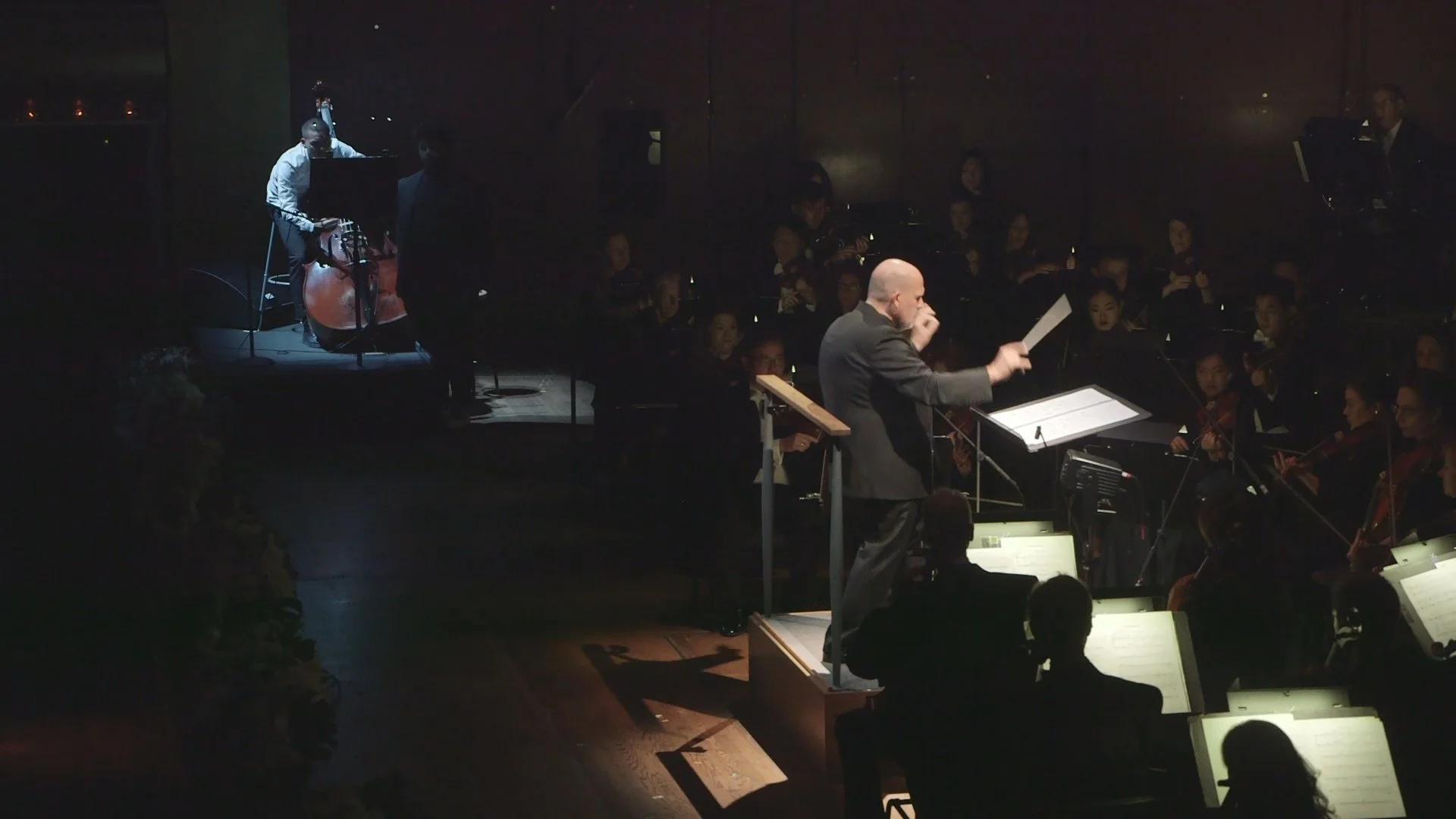The Storyboard Media Group Blog
Why Quality of Your Video Content Matters
Making sure your video content is quality content goes beyond making it look nice. Quality content engages, educates and motivates your audience. There are a few things you need to take into account when creating it to make sure it is worthwhile for your audience to view.
Does the Quality of Your Video Content Even Matter?
Good question, one answer: yes.
These days it’s very normal for someone to see your brand for the first time in a video. Generally speaking, most good sites these days have an introduction video for people to watch. It’s (still) the quickest and most engaging way to get people aware of, and interested in, your brand. So yes, it’s extremely important that the content is good. And for us, quality goes beyond how it looks on screen.
What Does “Quality Content” Mean?
We know that for most people, video and film isn’t something they think about all day. So you may not know what it took to create something you’re watching. You know, the lights, the cameras, the microphones, the people holding the clipboard, the people with headphones on their heads all day, etc. For us, this is an art…OK that’s a pretty serious thing to say but it’s true. And making something beautiful isn’t as easy as hitting the “record” button on a camera.
We can make something look beautiful on screen (product shots, interviews, b-roll of locations, etc.), but there’s a lot more to “quality” than just the look of the image. To be honest, it’s doesn’t start with the image at all. It starts with a lot of other things.
Your video content needs to speak to your audience, explain things clearly and visually, contain no filler, and tell a good story.
Speak to Your Audience
You can spend months of time and bundles of money on content and if it’s doesn’t speak to your audience it may very well be a waste of resources. You need to know your audience - know what they like, what they want, what their challenges are (a challenge you’re attempting to offer solutions for), and maybe even what their professional level is (CEO, VP, President, Manager, Director).
Here’s an example: We did a big multi-day shoot for CUNY in Brooklyn. It was an introduction to the school, campus, programs, social clubs, transportation options and more. Many large educational institutions might take that opportunity to talk about how long their school has been around, what kind of accolades they’ve earned, and famous people that went to school there. And they might include faculty and the board talking on camera. Our client, while including some of all that, focused mainly on the student experience. And they had students as most of the interviewees. These students had a hand in helping craft the script itself. And for a further example, instead of a member of the board talking about the school’s diversity, we actually included students from a variety of cultures and backgrounds.
Think about who is going to be watching your video content and understand what they need to hear, and in what type of “voice.”
Explain Things Cearly and Visually
That’s it. When someone lands on your video make sure they quickly and easily get the message. This doesn’t mean your video needs to be 10 seconds long. Length is not as important as relevancy of the content. So go ahead and make that 90 second video - but only if the content and message requires it. People will still spend time watching if they find the content important to them. And that brings us to the next item.
Contain No Filler
This is kind of a subset of the point above. We all know that we’re all having our attention drawn in a thousand different directions all day. The last thing we want (unless we go on YouTube and search old cartoons) is to feel like we’re wasting time watching videos. To keep the quality of your video content high, refrain from adding a bunch of useless information. This also goes back to the first point about knowing your audience. If you’re trying to connect with CEOs and Founders of companies, you know they don’t have a ton of time to sit through content that doesn’t matter to their daily lives or roles as heads of brands.
Tell a Good Story
Telling a good story is the perfect combination of the previous two points. This can be the story of your business, the story of your brand’s culture, the story of one of your customers in the form of a testimonial video. A story is just something that engages your viewer rather than simply delivering information. Even if you’re creating a video about the tech you offer, go beyond telling your audience you have tech to offer them. While ensuring you’re not adding filler, and still explaining things clearly, tell why you offer the product, who it’s for, how to use it, what problems it solves, and examples of how it’s solved problems for others. Basically, make your video content interesting. Every person, every brand has their own unique story. It’s important to identify it and share it.
Look and Sound Great
Of course, this is the one that we really love. Our clients don’t need to know what type of lights or cameras we’re using, or what we’ve made certain decisions about camera moves and angles. But they know they want their content to look and sound great. And that’s really important for us. We’re creatives and artists and we know when our clients look good, so do we. We know that a well-produced video is going to garner trust better than a hastily thrown together piece. And we know that, even if an audience doesn’t know it conciously, good looking content that has good audio is better received.
Issues That Can Lead to Hidden Costs in Video Production
The last thing anyone wants to worry about is the surprise of going over budget on a project. Especially if you have to fight tooth-and-nail for it. And don’t even get us started about the possibility of putting in all the time, effort and budget only to have your stakeholders give the thumbs-down to the finished content. Read here for a few suggestions about how to make sure these things don’t happen.
On our blog we talk a lot about how-to, why-to, where-to, what-to and who-to. OK, maybe more than one of those is made up but we hope you get the point. All the advice we give here is from years of producing video and marketing content for your clients. Sometimes we’re in the driver’s seat 100% - meaning the client tells us what they need and we plan, execute and deliver. Other times we’re given a script and our client comes to set to help direct the shoot. We’ve learned from our trials and tribulations, and our challenges and successes, how to execute a project as efficiently and as smartly as possible.
Our advice to you, before you take the dive (please see GIF below), is that you should be sure you are exercising proper planning. This will help you to address any hidden pitfalls and costs that may arise during video production. In other words, you want to be aware of the challenges you may have to face before they end up costing you more money than you expected. The following are some issues that can lead to hidden costs in video production and what you can do about them:
Lack of Focus
If you have too many ideas floating around, you may have too many hands in the cookie jar. This kind of interference can seriously mess with focus. It will extend the length of production and lead to more costs all around. In addition to proper planning, you must be attentive and delegate accordingly so that no one is overshooting the goal. And if you can do it, identify just one or two people on the team who know your project inside and out. They can provide feedback quickly and clearly to the creative team you're working with.
Stakeholder Buy-In
Is everyone on board (you know, the most important people AKA the people who have ‘final say’)? Are you sure? The very first step in establishing any video marketing plan is a very important pre-production tactic - ensure you have proper stakeholder buy-in for the project. If everyone is signed off on a budget, you should have no issues with costs down the road. That includes any hidden ones that may come up. And if everyone is on the same page with goals, messaging and outcomes that makes sure that re-dos don’t come up at the end of the project.
The better you can communicate with your investors AND your video production team, the fewer surprises you will have. You should never have to worry about a lack of stakeholder buy-in if you’ve put all your ducks in a row. Just remember, stakeholder segmentation will kill your budget every time. So, don’t be afraid to speak up in the beginning about all of your needs.
To make sure you address any possible hiccups, make time to revisit the budget every week/month and adjust accordingly. Not only does this demonstrate to stake-holders you care about their money, it will allow you to keep a closer eye on the production process. This also means you can better identify issues before they become serious problems.
Improper Planning
There should never be any “winging it” with video production. There are just too many things that need to be done to prepare for a shoot. Lack of direction and a plan will always lead to the most hidden costs. So whether you do these things yourself, or you hire a full-service video production team make sure you keep these pre-production tasks in mind:
Delineate your business objective for the video.
Define your audience and create buyer personas.
Develop your message and write any scripts.
Hire any talent needed.
Establish a budget with ALL stakeholder buy-in.
Set up marketing and sales strategies.
Pre-production meetings and approvals.
Schedule a professional video production team.
By far, the most important step you can take before hosting a video production team is to plan accordingly. There should be no surprises the day of the shoot. Of course, nothing ever goes 100% as-planned, but when you are well-equipped, those hidden costs will be a little less hidden. Or better yet, they won’t exist at all.
If you have any questions about avoiding the issues and hidden costs of video production, give us a call. We can help you work through any concerns you may have and help you establish a killer video marketing plan in no time.
Storyboard Media Group Helps Win Brandon Hall Awards
When the 2023 Brandon Hall awards were announced, Storyboard Media Group was excited to learn that our filming production services played a pivotal role in some of our L&D clients winning gold and silver awards.
The Brandon Hall awards recognize the best organizations from around the world that have successfully developed and deployed programs, strategies, modalities, processes, systems, and tools that have achieved measurable results.
We are proud that the content we filmed for our clients’ L&D courses (interviews, processes and procedures, brand culture and more) not only helped them achieve these highly sought-after accolades, but that the content has been, and will continue to be, used to help to train, onboard and retain employees, and build winning cultures.
The Keys to a Successful Event Video
Planning an event can be overwhelming. There's a lot to keep track of: Guest lists, catering, scripts and approvals, programming, transportation, schedules, goody bags, location, even the weather. Your event is a one-time non-repeatable event. That means the production needs to be done right to make sure you can get the most out of your video content.
HELP, I'M DROWNING!
We understand. Planning an event can feel that way sometimes. That’s because there's a lot to keep track of: Guest lists, catering, scripts and approvals, programming, transportation, schedules, goody bags, location, even the weather....you get the picture. Now add event video production to that list - ready to pull your hair out yet? But really, it's an incredibly important thing to get right. Your event is what we call a one-time non-repeatable event. That means the production needs to be done right to make sure you can get the most out of your video content.
STEP #1: PREPARATIONS
A production team needs to be looped in as soon as possible. There are a lot of moving parts to synchronize. It’s important to give the production team with enough time to scout the location to understand the space and where equipment can be set up. During the location scout we meet the venue staff we'll be working with. This is extremely important and should be done whenever possible. We talk with other vendors and with the venue about things like loading in and out, set up times, not stepping on each other's toes, electrical challenges, lines-of sight issues and more.
Some of the ways you can help are by providing contacts for the venue, sharing the event schedule, telling us which aspects of the event you’d like filmed, and providing a map or layout of the event, where people will sit, where the stage will be (see diagram below for an example), where the gathering places are, and where the 1-on-1’s may be happening.
Some of the things our team will need to figure out are:
What type of lighting will be available for the event? Will it be just house lighting, or lighting brought in for the event by your team or ours?
Will we be shooting multi-cam or single cam?
What is the plan for audio? Will there be a dedicated audio line for us to hook up to our cameras, or will we need to provide that?
Working with you in the prep stage we’ll be able to answer all these questions and more for a smooth production.
A diagram of a recent event shared with us by our client. Things like this are very helpful.
STEP #2: DECIDING WHAT’S IMPORTANT TO YOU
We’ve had clients whose events consisted of presentations, Q&A sessions, panels, 1-on-1 meetings, live learning lessons, interviews, cocktail hours, breakfasts and more. Some clients want every single thing filmed. Others only want one or two things filmed. It’s helpful to know well beforehand what we’ll be focusing on for you so we can adjust our team accordingly.
When deciding what you want us to film, you should also consider what you’ll be doing with the content post-event. Think about how you can use on-the-spot interviews (use them as testimonial videos for example), what kind of social media posts you will make (which parts of your event can you get makes quick, interesting, little nibbles from for Instagram?) and how you might use expert training sessions to reach new customers.
STEP #3:
Trust the process. You’ve put a lot of work into the event, and the production company has everything they need. Even still, on-the-spot challenges come up. But the better the prep, the easier those things will be to identify and fix in the moment.
Our team consists of photographers, cinematographers, project managers, audio and video experts and just about any other position that can help with your event. We’ve worked with Google, Spotify, the US Military, NY Philharmonic and others. Reach out today to find out how we can help you capture your event on camera.
The Power of How-to Videos
How-to videos not only provide customers with valuable information and guidance but also establish brands as trusted authorities in their respective domains. By leveraging the top features, benefits, and use cases of their products, businesses can enhance engagement, build brand credibility, increase conversion rates, and ultimately drive success across various marketing and sales initiatives.
If you’re in the business of creating products, you might also need to be in the business of creating how-to videos for those products. We’ve worked with a ton of clients to make videos that show their audiences the ins and outs of how to use a product, who the product is for, what a product is capable of doing and so on. In a short, and not complete, list we’ve created videos for:
Personal skin care products
Key-less entry systems that are used in residential and commercial buildings
Small appliances (air fryers to be exact)
Ground-breaking photography systems
S.A.A.S. (software as a service)
Personal hair care products
Enterprise-level password protection app
A personal robot assistant
Almost anything can use a video that quickly describes and instructs in plain-speak.
Top Features of Good How-to Videos:
1. Clear and Concise Instructions: How-to videos offer a visual demonstration of product usage or a specific process, making it easier for customers to follow along and understand the instructions. Opt for close-ups and situations that your customers will encounter. Don’t leave anything to interpretation.
2. Engaging Visuals: Incorporating eye-catching visuals such as animations, graphics, and demonstrations in how-to videos enhances the overall viewing experience. They give more depth to your content as opposed to just standing on screen and talking. That can be good too, but it should be accompanied by demonstrations.
3. Step-by-Step Guidance: How-to videos break down complex tasks into simple, actionable steps, providing viewers with a clear roadmap to follow.
4: 360-degree Videos: These types of videos are perfect for showcasing products that are more than hand-held. For example, we’ve done 360 degree videos to show the interior of vehicles, and to show clients what the inside of a medical facility looked like. The vehicle videos helped sell the cars, and the medical facility videos helped calm and nervousness patients may have encountered when going to the facility for the first time.
5. P.O.V. Videos (see below): Sometimes there is no better way to demonstrate a product that showing the viewers POV (point-of-view). It can be hard to pull off, but once completed it is extremely helpful for showing customers how to work something.
This POV video put the viewer in the so-called driver’s seat to understand how easily and quickly the could use this app
Top Benefits of How-to Videos:
There are a ton of benefits to be had with creating and sharing how-to product videos. But these are the top three we’ve seen.
1. Increasing Customer Engagement: How-to videos actively involve customers in the learning process, improving their understanding of a product’s features and functionalities. This helps them enjoy all the benefits and features that come with the product. This means they’ll be stronger users and more engaged.
2. Increasing the Credibility of Your Brand: By sharing valuable knowledge and expertise, how-to videos position brands as trusted authorities in their respective industries. This credibility not only helps drive sales but also strengthens overall brand perception.
3. Higher Conversion Rates: How-to videos play a vital role in the customer journey, providing potential buyers with the confidence and information they need to make informed purchase decisions. As a result, conversion rates often see a significant boost.
4. Happy customers: Admit it - you’ve bought things or downloaded apps and just kind of gave up on using them because they 1) didn’t seem as good as you thought at first or 2) just couldn’t figure it out and it seemed like a PITA. Well, a good how-to video makes it all easier and makes happy customers that are glad they patronized your brand and product.
Top Use Cases:
1. Product Tutorials: These are the #1 use cases. These videos guide users through the setup, configuration, and optimal use of devices and apps. Don’t ever let a customer give up on your product ever again. A good how-to video demonstrates your brand’s commitment to customer satisfaction while showcasing the product’s capabilities.
2. DIY and Home Improvement: Home Depot is a prime example of a brand that has leveraged how-to videos effectively. Their videos provide guidance on everything from basic repairs to complex home improvement projects, positioning the brand as a trusted resource for DIY enthusiasts. One of the end results is that people go to Home Depot over and over again not only for the knowledge, but also the supplies needed for projects.
3. Cooking and Recipes: Food brands such as Tasty have revolutionized the cooking experience with their recipe videos. These short, visually appealing videos simplify complex recipes, making them accessible to novice and experienced cooks alike.
Top Ways How-to Videos are Used by Customers:
1. Troubleshooting and FAQs: How-to videos can address common customer issues and provide step-by-step solutions, reducing support requests and improving customer satisfaction.
2. Onboarding and Training: Companies often use how-to videos to train employees or onboard new customers. These videos save time, ensure consistency, and enhance the learning experience.
3. Showcasing Product Features: How-to videos can highlight specific features or use cases of a product, effectively demonstrating its value to potential customers.
Incorporating how-to videos into a successful product, marketing, and sales strategy is a smart move for businesses for a variety of reason. Every journey begins with one step. Embrace the power of how-to videos and unlock their immense potential for your brand’s growth.